Locate a CDCES
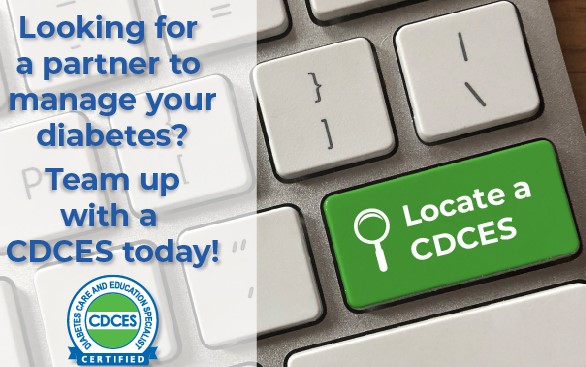

Looking for a health professional that specializes in diabetes care and education and who will partner with you to successfully manage your diabetes?
Add a Certified Diabetes Care and Education Specialist or CDCES, (formerly known as a Certified Diabetes Educator/CDE) to your care team. A CDCES partners with people living with diabetes and collaborates with your health care team. The CDCES has completed a rigorous process to attain certification and must renew certification on a regular basis. While there are over 19,500 CDCESs across the United States, not all are listed in this directory. If you are not able to locate a CDCES in your area, please ask your healthcare provider for a referral for diabetes education services or to a CDCES.
CBDCE has provided this Locate a CDCES Directory tool so you can locate a CDCES to help you achieve your goals in managing diabetes. CDCESs provide the details about themselves and their practices or organizations. When you find a CDCES you'd like to reach out to, you'll contact them directly using the details they've provided in their listing.
- Enter an address, i.e., 123 Example St, or a city and state. Possible locations will begin to appear under the 'Search by Location' box as you add more numbers or letters to the box.
- Select the address you'd like from the drop down choices. It will then appear in the ‘Search by Location’ box.
- Click on the “SEARCH” button and generate results. Results of the search are provided in map and list formats.
- Scroll down to view the map or see the list of results of the search. Clicking on the red balloon within the map will display the CDCES’s basic information. Below the map you will find the list of CDCESs meeting your criteria.
- Click on the individual listing to be redirected to the page that displays any additional details provided by the CDCES.
